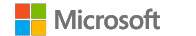There are many reasons to use a password manager. It’s a type of software app that is used to store, manage, and secure all of your passwords. It can also help generate strong passwords that nobody will ever be able to figure out. All of the stored passwords and personal information are encrypted. All the user has to do is enter a master password in order to access all of the information and other passwords. In order to get the best protection possible, it’s essential that you select the most secure password manager.
There are a variety of programs that offer this kind of service. The browsers themselves usually have some type of password management add-ons, although these aren’t your best option. This is because Internet Explorer / Microsoft Edge and Chrome both store unencrypted passwords that are easy to view and access. While Firefox does have a “master password” that allows users to encrypt and save their logins, it’s still lacking when compared to the more advanced password management services.
You probably use passwords to access your favorite sites and apps on your mobile device as well. Whether you use Android or Apple devices, you’ll still need the best security as possible when it comes to passwords. This is why you should consider a password vault that you can use across all of your devices and PCs. The synchronizing process should be smooth, easy, and efficient. Just make sure that the app is installed on each and every device with which you want to synchronize the passwords data.
What to Look for in the Most Secure Password Manager
It can be very annoying to fill out web forms every time you join a new website or make a purchase. With the most secure password manager, you’ll be able to fill out the forms instantly. Once again, web browsers do offer this kind of feature for free, but they’re not always the most secure.
When comparing different password storage programs, it’s worth looking into features such as “Secure Notes”, which allows the user to safely store sensitive notes. Not only can you store passwords, addresses, emails, phone numbers, credit card numbers, and so forth, you can also create and securely save important, confidential notes.
Other features to look for include One Touch Login, which will allow you to easily login to your mobile device to access the password storage program, and Password Guardian, which will notify you if you have any compromised or weak passwords.
Even if you don’t like the idea of paying for the most secure password manager, it’s still worth considering – especially with an Avast security product. It’s always been a leader in internet and computer security, and its Password Manager feature is definitely worth having.
Use Avast coupon codes so that you can easily afford the most secure password manager and other security features. Avast Computer Security products are #1 and get tons of rave reviews from satisfied users.
Source by George Botwin