Work faster, work smarter
G Suite is a suite of cloud computing, productivity and collaboration tools, software and products developed by Google Cloud.
Get Gmail, Docs, Drive, Calendar, Meet and more for business.
Gmail keeps you updated with real-time message notifications and safely stores your important emails and data. IT admins can centrally manage accounts across your organisation and devices.

Store, access and share your files in one secure place. Store any and every file. Access files any time, anywhere from your desktop and mobile devices. Control how files are shared.

Integrated online calendars designed for teams. Spend less time planning and more time doing with shareable calendars that integrate seamlessly with Gmail, Drive, Contacts, Sites and Hangouts, so you always know what’s next.

Create and edit text documents directly in your browser – no dedicated software required. Several people can work at the same time, and every change is saved automatically.

Sheets was designed with the needs of agile organizations in mind. AI features mean you can tap into the right insights to make meaningful business decisions.

Enjoy online business conferencing calls via Google Hangouts, all included with multi-user conference calls. Share your work face-to-face, online.
With G Suite, you’ll receive a number of additional business-grade services which are not included with Google’s free consumer apps. These services include: custom business email @yourcompany, twice the amount of cloud storage across Gmail and Drive, 24/7 phone and email support, 99.9% guaranteed uptime on business email, interoperability with Microsoft Outlook, additional security options such as two-step authentication and SSO, and administrative controls for user accounts.
No. When you sign up for G Suite, you’ll gain access to a set of integrated apps that work together seamlessly. For instance, you can receive a message in Gmail and instantly convert it into a Calendar event. When you make a comment in Docs, Sheets or Slides, collaborators automatically receive email alerts. With a single click, you can launch a Hangouts video meeting from your inbox or calendar. Using these tools together improves productivity and gives your business the most value. However, you’re welcome to purchase the suite and only use the services of your choice.
We’ve found that many of our customers are able to eliminate their existing productivity suites and rely exclusively on G Suite to create different kinds of files, including text documents, spreadsheets and presentations. You can work on these files with other people in real time and store them in the cloud with Google Drive. G Suite’s apps work across devices. Unlike traditional desktop applications, there is no software to install. G Suite is also compatible with files created in other programs, such as Microsoft Office.
G Suite has three editions: Basic, Business and Enterprise. Basic has 30 GB of storage per user, Business offers unlimited storage and archiving, and Enterprise includes additional advanced controls and customisation. You can compare G Suite’s editions for more information.
Yes, we offer 14 days of G Suite service to new customers. Sign up for the free trial in minutes and create accounts for up to 10 people on your team. We’ll need to get your billing details to set up your account, but you will only be charged after the free trial is over. You can cancel at any time. To get the most out of your trial, we recommend trying at least three tasks that you want to explore, such as collaborating on Docs, launching a video meeting in Hangouts Meet or checking Gmail from your mobile device.
You can sign up for G Suite online or contact our sales team to get started. When you sign up online, you’ll automatically start with a free 14-day trial. We’ll need to get your billing details to set up your account, but you will only be charged after the free trial is over. You can cancel at any time. Please note that the trial is limited to 10 users. If you add more than 10 users during your trial period, the trial will end and you will begin payment.
You can cancel your subscription at any time in the Admin Console dashboard, under the Billing section. If you cancel within your 14 day trial period, you will not be charged. Please refer to this Help Centre article for more information.
Following our setup guide, you can set up G Suite and migrate your information at no additional cost. Our Support team is available to help if needed. If you would like someone to do the setup and migration for your company, please contact a Google Partner to learn more about these services and the costs associated.
Annual plans are only offered in some countries. Visit our pricing page to see if an annual plan is offered in your country.
A user is defined as one personalised email address (name@yourcompany). A user can have several email addresses by creating email aliases. Group email aliases (such as support@yourcompany) don’t count as users. You can add up to 30 email aliases for each user.
No. Each user can have multiple email addresses by creating email aliases. You can add up to 30 email aliases per user.
No, the cost of a domain is separate from G Suite. During sign-up, you must specify the domain that you want for your business email. If you don’t yet own the domain, you can purchase it from us for an additional fee.
Google designed G Suite with very stringent privacy and security standards based on industry best practices. This helps our customers address their compliance and regulatory requirements. Google offers strong contractual commitments regarding data ownership, data use, security, transparency and accountability.
Respect for the privacy and security of data that you store with Google underpins our approach to producing data in response to legal requests. When we receive such a request, our team reviews the request to make sure that it satisfies legal requirements and Google’s policies. Generally speaking, for Google to produce any data, the request must be made in writing, signed by an authorised official of the requesting agency and issued under an appropriate law. If we believe that a request is overly broad, we’ll seek to narrow it. For more information, see Google’s Transparency Report.
Core customer data that is uploaded or created in G Suite services is encrypted at rest, as described in this help centre article.
This encryption happens as it is written to disk, without the customer having to take any action. Google encrypts data with distinct encryption keys, even if they belong to the same customer. Data is encrypted using 128-bit or stronger Advanced Encryption Standard (AES).
Google encrypts core G Suite data while it is “in transit” as well, whether it is travelling over the Internet between the customer and Google, or moving within Google as it shifts from one data centre to another. We encrypt this data between Google and our customers using HTTPS with forward secrecy.
Having a few issues? Our highly efficient support team will happily assist you with any technical issue or query you may have.
Need a new hosting account?
Please login to your account.
Search through hundreds of detailed knowledgebase articles.
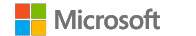




SPARKZ NETWORK LIMITED
54 St James Street, Liverpool, L1 0AB, UK